Lightspace Custom Meter Profile Editor
This free tool is available to registered members. Simply register here. Registration is free.
Overview
View / Edit Meter Profile
This section allows you to view and edit Lightspace meter profiles. Specify the location of the meter profile and load it.
Example:
You have an i1Pro spectro that you use to offset your i1D3 colorimeter. The i1Pro has a green push, and you do not want to use the green values from the i1Pro. Create meter profiles in Lightspace for the i1D3 and the i1Pro. Load the i1Pro spectro meter profile in this form. Then edit the green x/y fields and replace with the corresponding green x/y values from the i1D3 meter profile. Save the new meter profile. If you now use this custom spectro meter profile in Lightspace as the reference profile for the active i1D3 probe, green reads from the i1D3 colorimeter will not be corrected (offset).
Screenshot of Interface
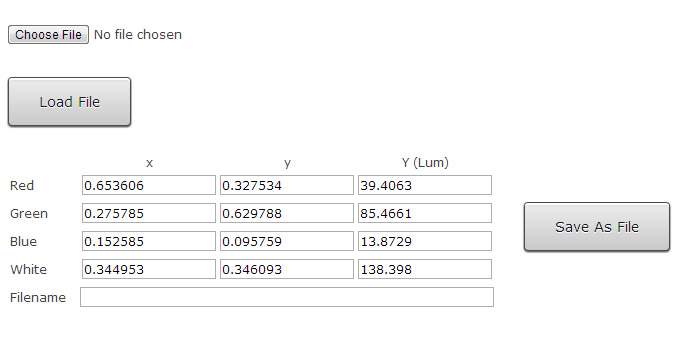
Create Meter Profile
This section allows you to create a new Lightspace meter profile.
Screenshot of Interface
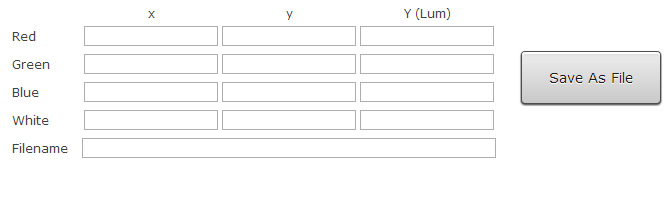
If you would like to use this and other free tools, simply register here. Registration is free.