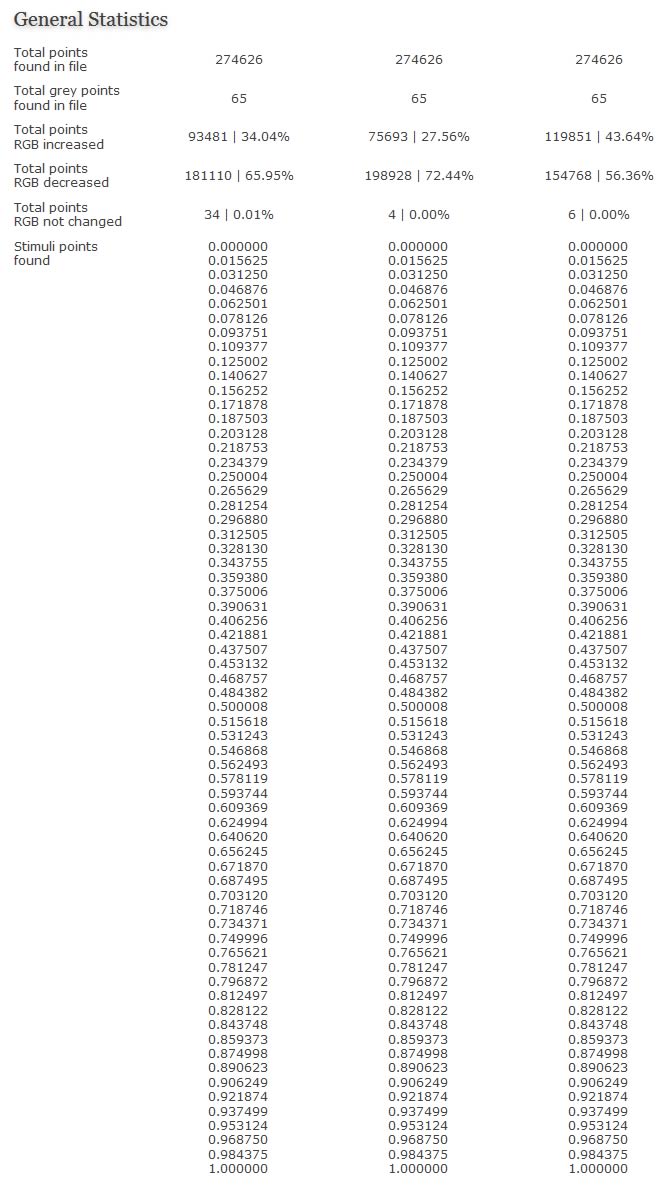eeColor 3D LUT Analyzer
Access to this tool requires a Premium membership.
Overview
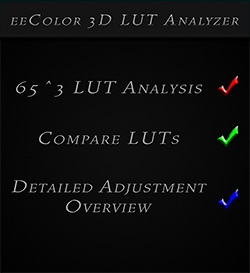
The eeColor 3D LUT Analyzer allows you to analyze and optionally compare eeColor 3D LUT's. You can define how many R|G|B|C|M|Y points (4 | 10 | 21) will be analyzed for a given LUT and the tool will return statistics about the RGB corrections that the LUT introduces for these points.
These statistics can be used to compare multiple calibration LUT's (created for the same display) against each other, and to determine which LUT triggers less processing inside the eeColor box.
Choosing a LUT with smaller adjustments can help to reduce the chance of banding or artificial artifacts that the LUT can introduce when the signal adjustments are very high.
Evaluation Approaches
Display Pre-Profiling Setup
The data returned from the tool allows you to evaluate different pre-profiling display setups against each other. In this approach you use the same color patch sequence for all profiles, you use the same LUT mods (or none) for all LUT's but the display pre-profile setup differ.
Example: You can evaluate a display pre-profile setup with just brightness, contrast and 2 point Greyscale (30/100) set vs. a display pre-profile setup with brightness, contrast and 10 pt Greyscale set vs. a display pre-profile setup with brightness, contrast, 10 point Greyscale and additional hue, saturation and individual brightness or gamma changes.
Once you finished all three profiles, you would then use the same color target (e.g. Rec 709 2.2) for each of the three resulting LUTs. Compare delta E and other performance via the Lightspace Profile Reporter.
Now as a final step, directly compare all three 3D LUTs using this tool to see which LUT triggers the most and least processing in the eeColor LUT box.
Color Patch Sequences
In this approach we compare the effect of different color patch sequences, so we use the same display pre-profile setup for all profiles and the same LUT mods (or none). But now use different color patch sequences in the various profiles that we run.
Example: see the effect that a standard 21^3 Lightspace color patch sequence or a Custom Color Patch Sequence has in comparison to a standard 10^3 profile.
Once you finished all profiles and have created the LUTs, directly compare all three 3D LUTs using this tool to see which LUT triggers the most and least processing in the eeColor LUT box.
LUT Mods
LUT mods can be done after the LUT has been created and offers extensive tools to manipulate LUT's. Again, the data returned from this tool can be used to see the effect the LUT mods have on the 3D LUT created for the eeColor box.
Example: Use the same pre-profile display setup for all profiles. Use the same patch set for all profiles. Create the LUT, and now do various tweak and mods. Use this tool to compare the effect the mods have on the 3D LUT.
Screenshot of Interface & Log Messages
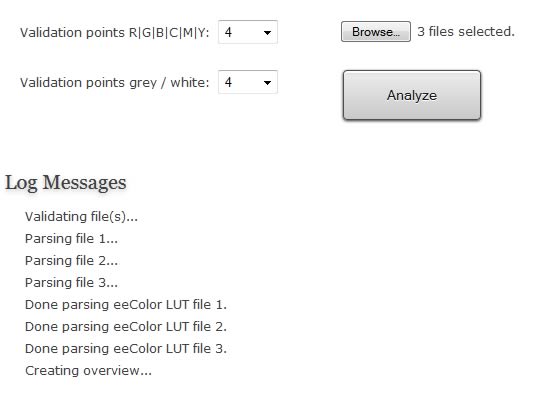
Screenshot of WRGBCMY Statistics

Screenshot of General Statistics